Cashback apps are a great way to save money when shopping, eating out and traveling. The Dosh app has been one of my favorite cash back apps because it is so easy to use.
Using Dosh I’ve been able to not only save money but make a little extra side money as well.
Keep reading to learn all about how you can save money with the Dosh app.
Note: This page contains affiliate links, which means that if you buy something using one of the links below, I may earn a commission.
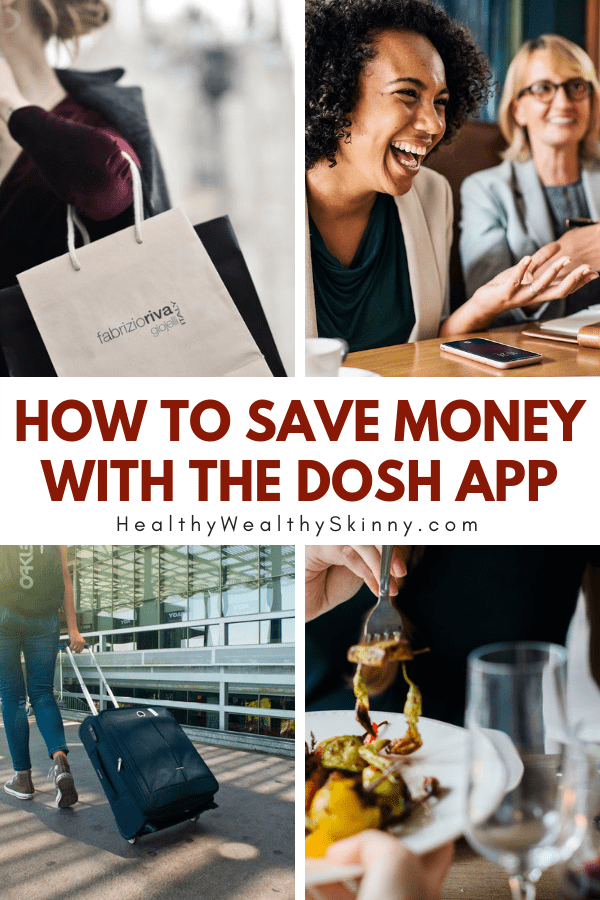
What is Dosh?
Dosh is a Cash Back app that allows you to earn cash back when you shop, travel, or eat out in restaurants. It allows you to earn cash back from your everyday spending activities.
Dosh News & Updates
November 7, 2018 – Dosh has launched a new improved referral program. Their new program makes it easier to refer your friends to Dosh. As a result, Dosh is paying $10 per referral for 2 weeks only.
Join Dosh now and start sharing it with your friends to earn extra money. If you already have Dosh go to the refer tab in the Dosh app and share your unique referral code with your friends. My Unique Referral Code: SHAWNJ1
How Does Dosh Work?
Dosh allows you to earn cash back when you shop, eat at restaurants, or travel. You receive cash back by downloading the Dosh app and linking the debit cards and credit cards that you use to shop. Dosh allows you to earn cash back on both online and in-store purchases.
Once you download the Dosh cash back app to your phone and link your cards you are done. Simply shop, eat, and travel as you normally would. If you purchase from any of the vendors in the Dosh network you will receive cash back automatically into your Dosh Wallet.
The Dosh app does a great job and showing you the vendors in the Dosh network and how much cash back you get from each vendor. The app even shows you the vendors that are closest to your current location. The Dosh app can help you easily find a restaurant nearby that allows you to earn cash back.

Is the Dosh App Safe?
The first questions that you may have about Dosh are:
- Is Dosh safe?
- Is Dosh a scam?
- Is Dosh Legitimate?
The Dosh app is completely legitimate and your credit card information is safe. Dosh uses bank-level, encryption technology to protect users’ bank and credit card information. Dosh does not share or sell your information to anyone.
I have personally been using the app for almost a year. The Dosh app installed on my iPhone (also available on Android) and I have received cash back from shopping as well as referring others to the app.
I have also successfully transferred my cash back from the Dosh cash back app to my PayPal account.

How to Setup Dosh
If you are looking for ways to save money and you want to give Dosh a try here is how you get started.
Complete the following steps to install Dosh on your Smartphone. The process takes about 5 minutes and you’ll earn $5.00 after you link your first card.
Step 1: Click Here to download the Dosh app. (Note: Make sure you click on this link from your smartphone) The link will open the App Store or Google Play Store and allow you to download the app.
Step 2: Follow the in-app instructions to sign up for a Dosh Account.
Step 3: Click on the “Cards” tab and add your first Credit or Debit Card. Currently, Dosh is giving you $5.00 just for adding your first card.
Step 4: Verify your email address. This is a very important step. Dosh needs to make sure that you own the email address that you used when you setup your account. Dosh will send you an email that tells you how to verify your email.
Step 5: Click on the “Offers” tab to see vendors that are offering cash back for shopping with them.
That’s it! You will now begin to earn cash back when you use the credit or debit card that you loaded into the app.
If you would like to add more cards, just return to the “Cards” tab and click on the “Add Another” button.

3 Ways to Save Money with Dosh
The Dosh app gives you three ways to save money. These three methods are cash back offers, travel, and referrals.
Related Post: How to Save Money When You’re Broke
Cash Back Offers
Cash back offers are listed on the “Offers” tab in the app. This is listing on online and in-store offers that allow you to earn cash back just by purchasing with the debit or credit cards that you have loaded into your Dosh app.
These offers are normally in the range of 2% – 10% cash back. You will find offers from well-known vendors like Sams Club, Denney’s, Forever 21, and Bed Bath & Beyond just to name a few. (Note: Vendors are subject to change. Use the “offers” tab of the app to see current valid offers)
Travel
Dosh allows you to earn cash back when you book hotels and activities directly from the app. Not only do you get cash back
To view Travel offers, click on the “Travel” tab from within the app. When booking hotels with Dosh, it will tell you both the rate for the hotel per night and how much total cash back you will earn for the duration entered because you booked through Dosh.
Referrals
For those of you that want to earn a little extra cash, Dosh allows you to earn money by referring friends to use the app. Dosh will give you $5.00 for every person that uses your referral link to download the app and add their first card.
Once your referral sets up their account Dosh will send you a notification alerting you that you have a new referral. Dosh will then place $5.00 into your Dosh wallet 48 hours after your referral adds their first card. The person you referred MUST add a card before Dosh will pay you for the referral.
Dosh allows you to refer friends and businesses. When you refer a business to Dosh you will receive 20% of their marketing fees for two years.
To get your Dosh Referral link, click on the “Social” tab from within the app. Once on the social tab, you can share your referral link directly to Facebook, Twitter, via Text, and via Email. You can also copy your referral link to your phones clipboard and share your link anywhere you like.
Click Here to download the Dosh App now and start saving money.
Download the Dosh App, Go to the Refer page and share your unique link with your friends. It’s that easy.

How Does Dosh Pay Out
It’s nice having money in your Dosh Wallet but how do you turn that into real cash? Dosh pays out by allowing you to transfer the balance of your Dosh wallet to your bank account or your Palpal account.
You must have at least $15 in your Dosh wallet in order to do a transfer. It can take anywhere from 2 – 5 Business Days for the money to appear in your account.
I have done multiple transfers from my Dosh wallet to my Paypal account. I have had times when the money showed up in my PayPal account in 1 hour and other times where it showed up in 3 days.
Just note that it can take up to 5 Business days. After 5 business days, you can easily contact the Dosh support team to resolve any transfer issues.
Leave a comment and share how you have saved money with Dosh.
Don’t forget to Like, Share, Tweet, and Pin this post.
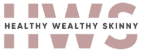


Nice post but is this app country specific ??
Hi Twinkle, I believe right now Dosh is only available in the United States.
oooh! I will deff have to check this app out 🙂
It’s a great time to download Dosh.
Interesting I have not heard of Dosh before but I will check kit out.
Hey Jen! I joined Dosh a little less than a year ago. I still like Ebates but Dosh is just super easy. You set it up and it just works.
Never heard of this I am looking into this app for sure! Thank you for posting!
You’re welcome Ashley! Definitely check it out so save some money over the holidays.